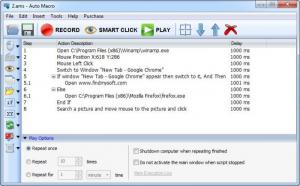Auto Macro
4.1.9.8
Size: 1.36 MB
Downloads: 4729
Platform: Windows (All Versions)
If an action is too repetitive, you could automate it and let the computer execute it for you. It does not take long to find an application that is capable of automating actions, but you may spend some time until you find one that meets your expectations. One of these programs is Auto Macro. It provides enough features for experts, as well as beginners, making itself both flexible and easy to use.
Installing Auto Macro involves the usual settings, which you would encounter when installing any other lightweight application. The installation file is roughly one MB and the setup wizard will not download the software's components from the Internet, so it will take only a few moments to finish the entire process.
The software lets you automate anything, from a simple click to a complex procedure. This can be done in different ways. You can either record your mouse movements, clicks and keystrokes or you can define a series of actions and arrange them in a logical order. Obviously, defining your actions, one by one, will give you a better control over any process. You will be able to make various adjustments, make sure that a window is selected or set the application to click a specific object, instead of clicking in a certain region of the screen.
A series of options, located on the left edge of the interface, allow you to insert numerous actions. Launching programs or web sites, left, right or double clicking, scrolling or placing the mouse in a certain location of the screen or executing keystrokes are just a few examples. When certain actions are selected, you will have to select files or make other specifications, on a separate window. It is also possible to insert If Else statements. If the software fails to execute a certain action, you can make sure that it has an alternative. Additionally, you may define variables and values and combine them with your If Else statements.
Another useful feature is the smart click. It involves a resizable grabber, which you must use to capture a small portion of the screen. When executing a smart click, the software will search for the object that matches your snapshot. Depending on your personal settings, Auto Macro may click the object or just place the mouse pointer over the object.
Pros
You can define and automate any action, from simple clicks to complex tasks. You can make sure an action is executed successfully by using If Else Statements. The software's smart click feature makes it possible to automate a click on a specific object, instead of a location on the screen.
Cons
There are no options for holding down a mouse or keyboard button. With Auto Macro's smart functions, you can automate any task on your computer, so you will never execute it yourself more than once.
Auto Macro
4.1.9.8
Download
Auto Macro Awards

Auto Macro Editor’s Review Rating
Auto Macro has been reviewed by Frederick Barton on 05 Oct 2012. Based on the user interface, features and complexity, Findmysoft has rated Auto Macro 5 out of 5 stars, naming it Essential